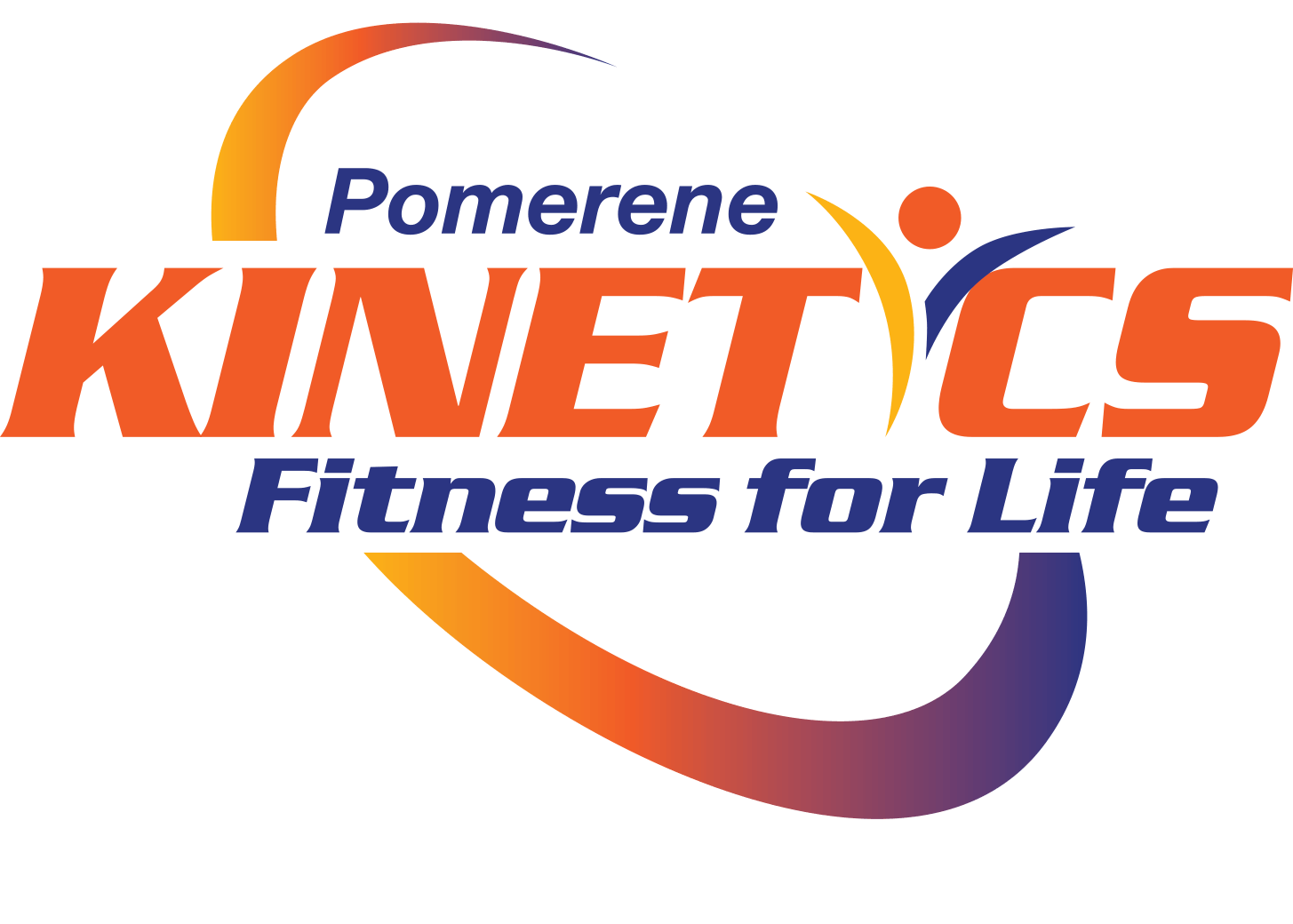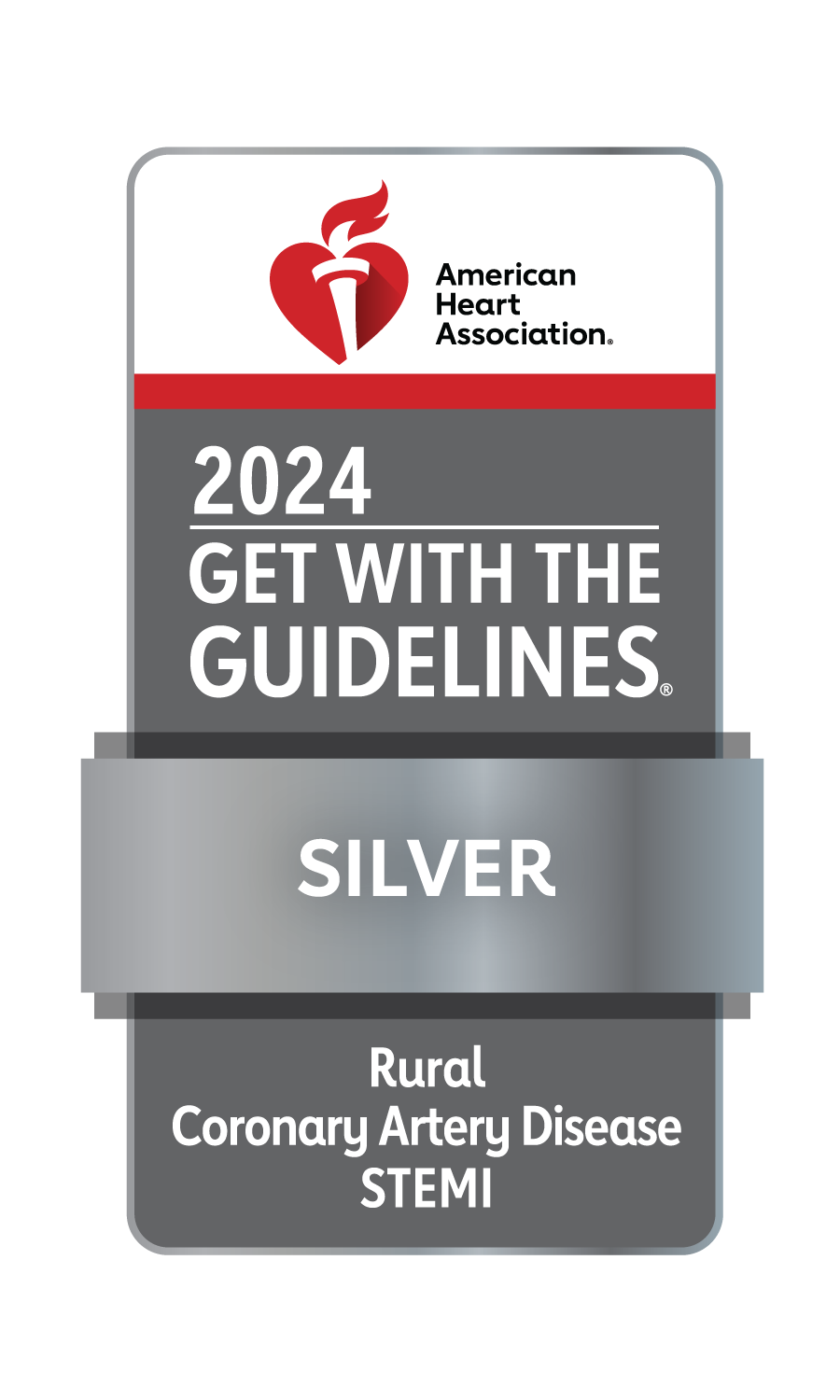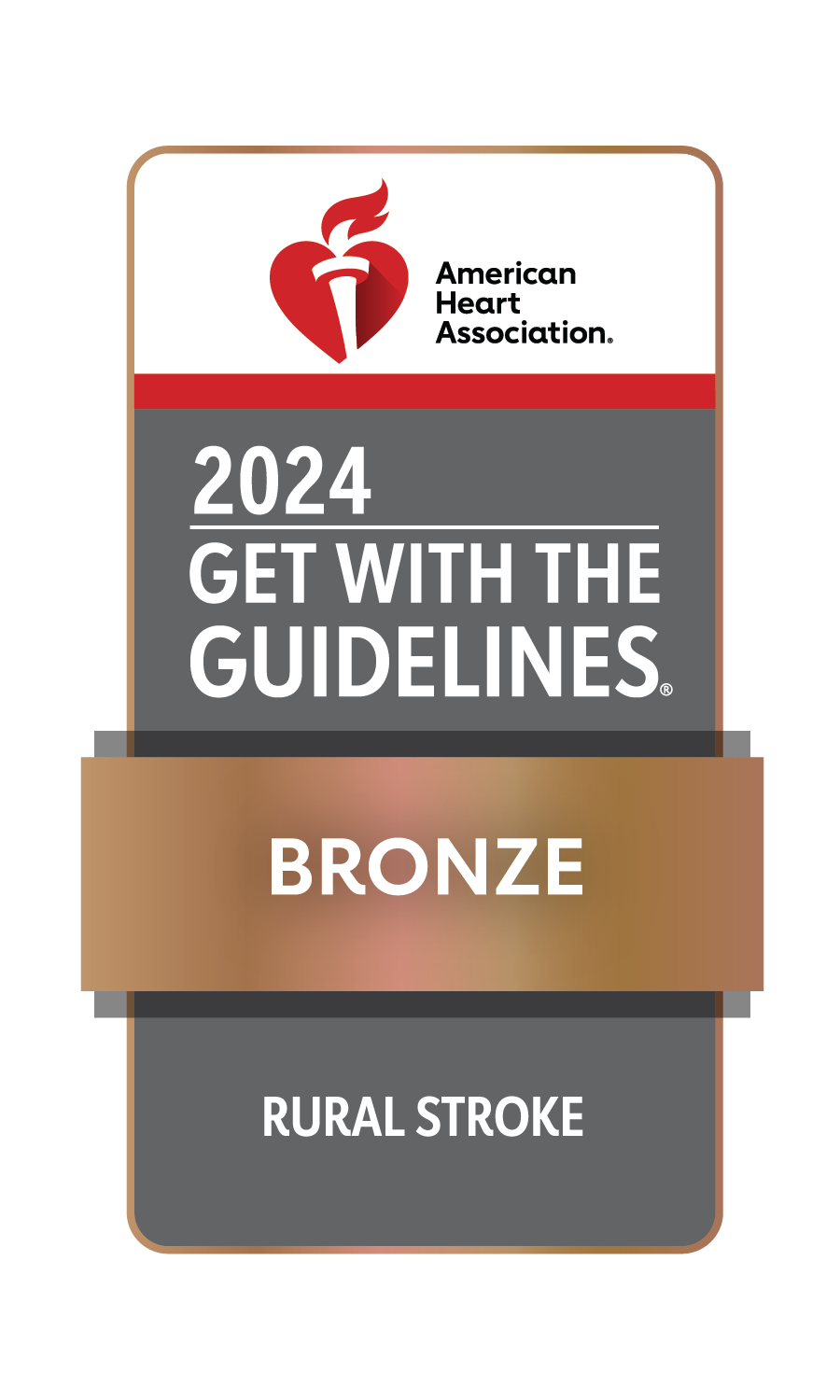Online Bill Pay
Introducing Online Bill Pay
More and more, patients are requesting additional payment options in addition to mailing in checks or dropping off a payment in person. Pomerene now offers Online Bill Pay for patients. In order to participate in Pomerene's Online Bill Pay program, an invitation to our patient portal is needed. If you would like an invitation, please contact the health information office at 330-674-1584 extension 4147 and someone will assist you with setting up an account.
The email invitation will be addressed from Pomerene Memorial Hospital. Embedded in the email will be a link that will take you to Pomerene's Patient Portal. From there, patients will follow the instructions to create an account with a username and password. After an account is established, patients will be able to view any bills they currently owe on.
If you are already registered through the patient portal, you may use your same login information to access Online Bill Pay. Please log-in to view your bills and make a payment.
For questions regarding online bill pay, please call our Billing office at 330-674-1584, ext. 1744.
How to Create Your Account
There are three ways to create your portal account:
Enroll in Person
Enroll in person at Pomerene Hospital's Health Information Office (Medical Records) located on the 1st floor. This office is open Monday-Friday from 7:30 am to 4:00 pm.
Call Health Information at 330-674-1584 Ex. 4147
Please call during regular business hours. You will be asked for your e-mail address and other identifying information. Once your ID is confirmed, you will receive an e-mail message with instructions to set up your Portal account.
Click on “Create a Portal Account” button below
This will begin the online enrollment process.
Online Bill Pay FAQs
Have a question? Check below to see if it's already been answered:
CALL FOR MORE INFORMATION
Questions about Patient Portal? We're available to chat.